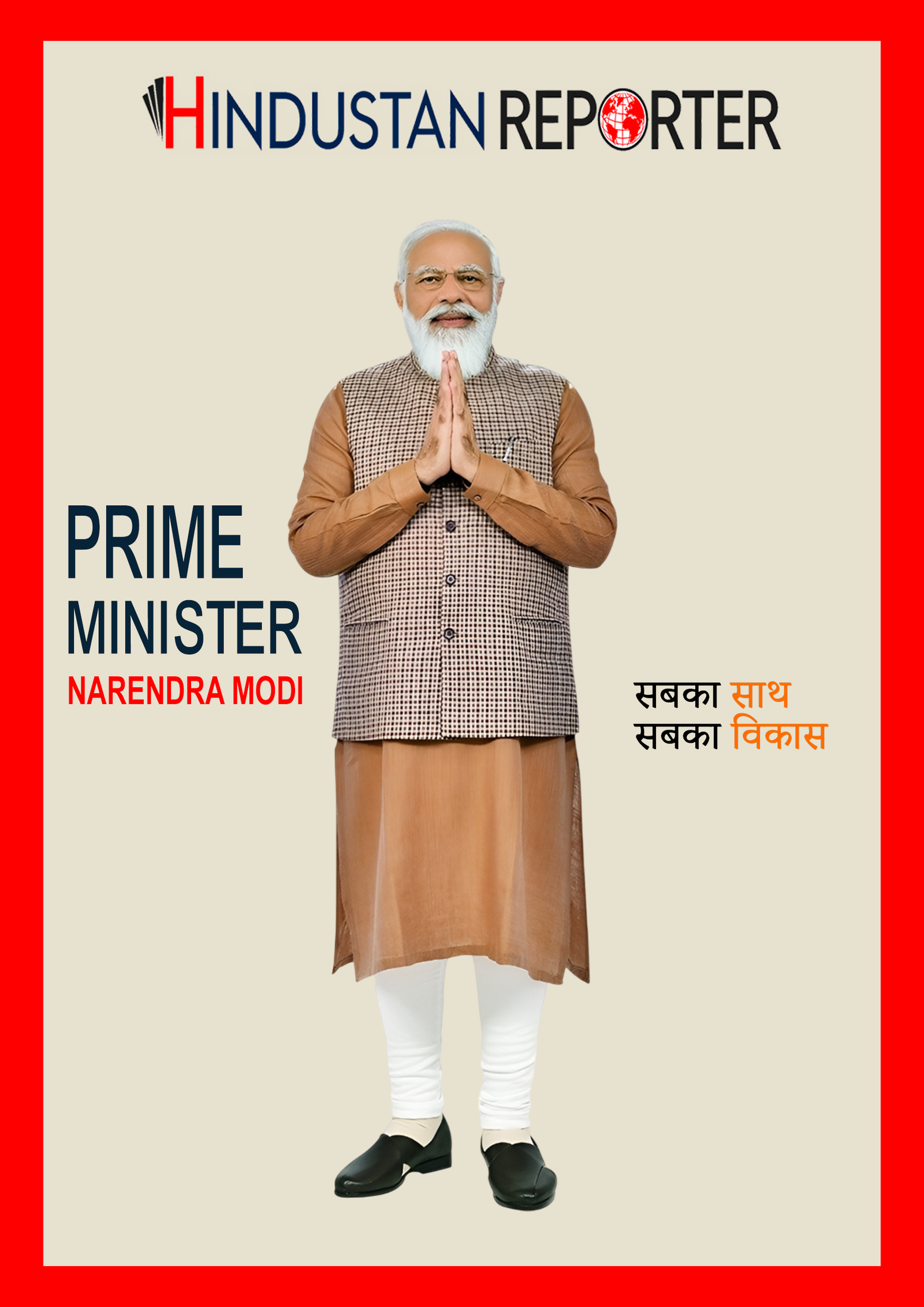One clever safety feature on Android phones is crash detection. It notifies emergency contacts and aids in the detection of auto accidents. The phone will emit an alarm in the event of an accident.
It automatically contacts emergency services if there is no answer. Google Pixel watches and phones both have this feature. Activating crash detection on your Android phone guarantees prompt assistance in case of an emergency.
What is Crash Detection and How Does It Work?
Crash detection uses special motion sensors inside your phone. These sensors track sudden stops and strong impacts. When a crash happens, your phone shows an alert. You get two options: “I’m OK” or “Call 911 & notify contacts.” If you don’t respond in 60 seconds, the phone sends an emergency alert.
The alert includes your real-time location and an audio message. This helps emergency services find you quickly. It also notifies your emergency contacts about the crash. The system works on Pixel phones from Pixel 4A onwards. Pixel Watch 2 and Pixel Watch 3 also support this feature.
Crash detection uses artificial intelligence to improve accuracy. It learns from real-world data to avoid false alerts. It checks speed, force, and movement before sending alerts. This ensures that small bumps are not mistaken for accidents. The feature helps save lives by reducing response time.
How to Set Up Crash Detection on Your Android Phone
Crash detection is not enabled by default. You must turn it on manually. Here’s how you can set it up on a Pixel phone:
- Open the Personal Safety app on your Pixel phone.
- Tap on the Features option at the bottom.
- Select Set up under Car Crash Detection.
- Toggle on Car Crash Detection to enable it.
- Scroll down and turn on Emergency Sharing.
If you are setting it up for the first time, add emergency contacts:
- Go to the Features section in the Safety app.
- Tap Your info and select Emergency contacts.
- Add trusted family members or friends as contacts.
- Allow sharing your location and details with them.
Once enabled, your phone will detect crashes automatically. It will send alerts if an accident is detected. This ensures help reaches you even if you are unconscious.
How to Enable Crash Detection on a Pixel Watch
Crash detection is also supported by the Pixel Watch 2 and Pixel Watch 3. When the watch has cellular connectivity, this feature functions. It synchronizes immediately if you have it configured on your Pixel phone. If not, enable it on your watch by following these steps:
- Press the crown button on your Pixel Watch.
- Tap on Safety in the settings menu.
- Select Car Crash Detection and turn it on.
You can also enable it through the Pixel Watch app on your phone:
- Open the Pixel Watch app on your phone.
- Tap on Safety & Emergency settings.
- Choose Car Crash Detection and activate it.
The watch has to remain linked to a mobile network or phone. It will notify you via your phone if there is a crash. The Pixel Watch does not keep track of emergency contacts like the phone does. They must be added via your phone’s Personal Safety app.
Future of Crash Detection Technology
Crash detection is a cutting-edge technology that is constantly evolving. Artificial intelligence is used to cut down on false alarms. It accurately detects actual accidents with the aid of machine learning. Over time, the system is intended to get better. Improved crash detection features will be included in future releases.
Crash detection will probably soon be available on more Android phones. There are rumors that Samsung is developing this feature. Apple Watches and iPhones already have crash detection. Crash detection will increase in frequency as technology develops.
Smartphone integration may improve emergency services. This will enable quicker accident reaction times. First responders may also receive medical information via phones. In dire circumstances, this could save lives. Everyone’s safety on the roadways is the aim.
As We Conclude
For driving safety, you must enable crash detection on your Android phone. When accidents occur, it notifies emergency services. This feature is compatible with Google Pixel watches and phones.
It only takes a few minutes to set up. It guarantees prompt medical assistance when required. Crash detection will get even better in the future. All cellphones will eventually have it as a basic feature.