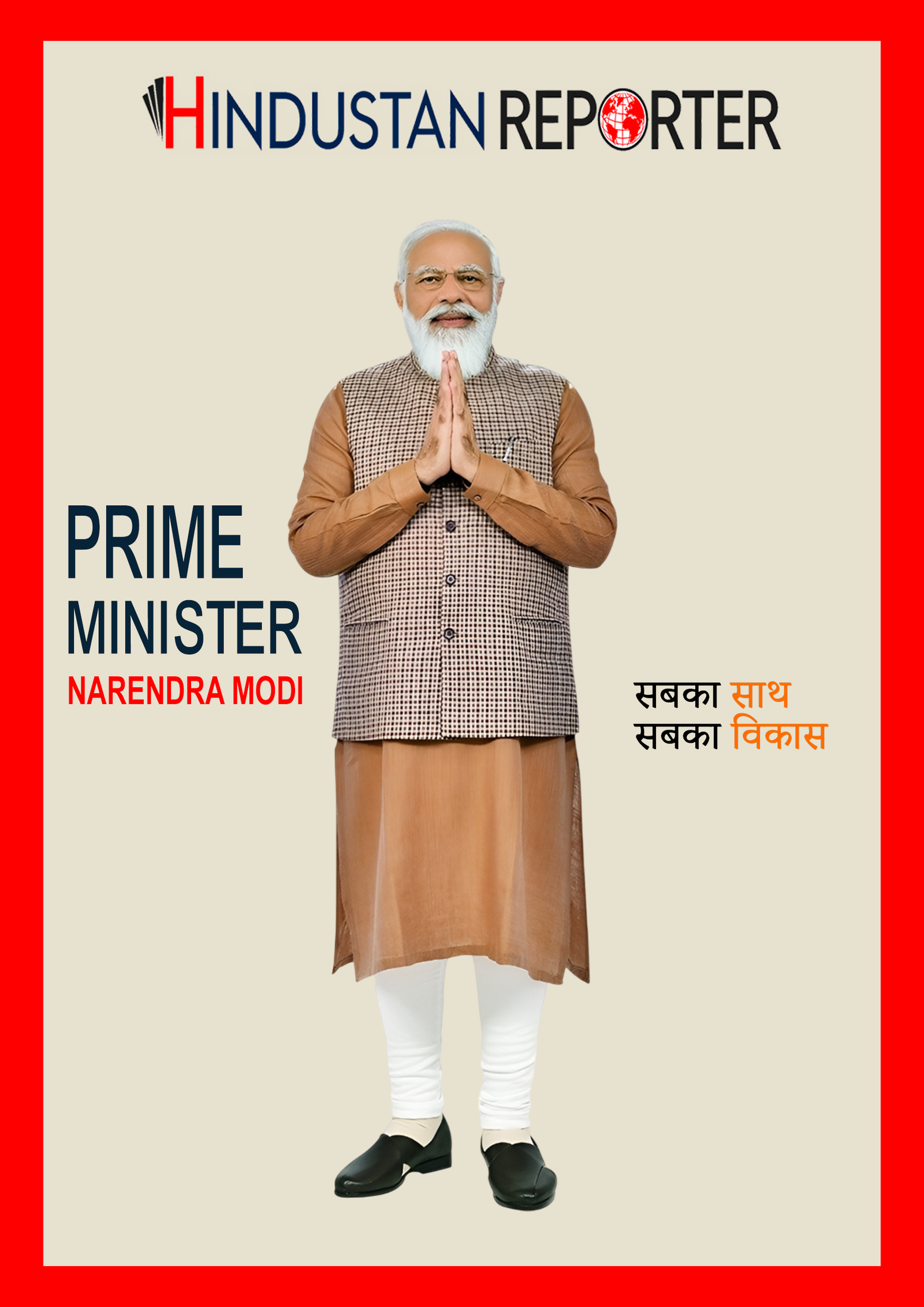WhatsApp users now have access to a new feature called Chat Bubbles. Chat customisation is possible with WhatsApp’s chat bubbles features. Chat colors and backdrops can now be changed by users. This enhances the visual appeal and personalization of talks.
New wallpapers and themes are also included in the update. To improve chats, users can select from a variety of features. The entire texting experience is enhanced by these modifications.
WhatsApp Chat Bubbles Features: What’s New?
WhatsApp now offers chat themes for better customization. Users can change chat bubbles, text colors, and wallpapers. There are 30 new wallpapers available to choose from.
WhatsApp also provides pre-set themes for easy selection. Users can mix colors and create unique themes. This feature makes chats more exciting and organized.
The features of WhatsApp chat bubbles provide you more customizing options. The colors of the sent and received bubbles can be altered by users. For easier reading, they can also change the color of the writing. Important interactions stand out because of this.
Furthermore, WhatsApp conversation themes are kept private. Only the user may view the theme they have chosen. The default appearance will be displayed to the other conversation participant. This guarantees total command over conversation personalization.
How to Use WhatsApp Chat Bubbles Features?
WhatsApp chat bubbles features allow global or specific chat customization. Users can apply themes to all chats or individual ones.
1. Setting a Default Chat Theme
To apply a theme across all chats, follow these steps:
- Open WhatsApp and go to Settings.
- Select the ‘Chats’ option.
- Tap on ‘Default Chat Theme.’
- Choose a theme from the available options.
- Apply the theme, and it will change for all chats.
This method is useful for users who want a uniform chat appearance.
2. Customizing Individual Chats
For users who prefer different themes for different chats:
- Open the specific chat to customize.
- Tap on the chat name at the top (iOS users).
- Tap on the three-dot menu (Android users).
- Select ‘Chat Theme’ from the menu.
- Pick a theme or customize chat bubble colors.
- Apply the changes, and only that chat will be customized.
WhatsApp channels can also have themes applied to them. This makes it possible to create unique themes for broadcasts and groups. It offers a customized appearance for group discussions.
Benefits of WhatsApp Chat Bubbles Features
The WhatsApp chat bubbles features offer multiple benefits:
- Better Personalization: Users can create unique chat appearances easily.
- Improved Organization: Custom colors help identify important chats.
- More Control: Users can choose themes globally or individually.
- Privacy Protection: Themes remain private and visible only to the user.
- Enhanced Visual Appeal: Colorful themes make conversations more engaging.
WhatsApp is now more customisable and user-friendly thanks to these additions.

The features of WhatsApp chat bubbles offer more customization choices. Chat themes, bubbles, and wallpapers can now be changed by users. These qualities make talks more orderly and attractive.
More flexibility is added when all or some chats can be customized. Users can have a customized experience because themes are private. WhatsApp is now a more entertaining messaging app thanks to this upgrade.